Osmino Wi-Fi - provides you with free and fast internet access wherever you are. You turn on the automatic search and connection to open Wi-Fi networks by one tap. Neither any settings nor complicated terms.
- Free amd wifi driver for windows 7 download software at UpdateStar.
- Turn any computer with Microsoft Windows 7 or Windows 2008 R2 into a Wi-Fi Hot Spot. Free WiFi Hotspot. Observe how Wi-Fi connection speed fluctuates over time, and locate the.
- May 21, 2019 Applies to: Windows 10 Whether you're at home, work, or out and about, chances are you'll find a Wi-Fi network that you can connect to for Internet access. Select the Network icon on the taskbar.
If you are using rooted Android device then you might be familiar with the application name as WiFi kill. Which will be helping you to kill the connection of other users. You might have not heard about how can you Kill Wifi Connection of Others With WiFi Kill for PC.
WiFiKill was the application in Android in which if your friend is using WiFi address then you can simply kill the connection of all the devices which are connected to your WiFi.
If you are not having Android device then you can enjoy the features of wifikill from your computer. There are some devices which are not killed. Those devices are Blackberry devices.
Also checkout: Prank Your Friends With Fake Love Calculator
Table of Contents
WiFi Kill For PC
Netcut is the name of the software which will be helping you to kill the connection. You can download Netcut software from the link given below.
This software works in windows xp, windows 7, 8, 8.1, and windows 10. I have tested this application in windows 7 and 8.1 and it is working absolutely fine.
If you are in a network peer to peer connection which is used in your school or college computer labs, cyber cafe and many more places where servers are located and etc.
There are many software which can be used to kill the connection but this is the best software which you can use to kill the connection of WiFi. But this application is best and in less size that is just 2 MB.
This application can be used only in private WiFi. Make sure you don’t use the WiFi in public places. We are not responsible if you are in some issues. This guide is for educational purpose only.
This shows that how the application is useful and it is having tons of features which we will be discussing below.
You may also like: How To Prank Your Friends With Network Spoofer Application
Features of Netcut
There are many useful features in the application. Which you will definitely love it. This application is virus free and you can use whenever you want it. In school / college / cyber wherever there is a computer set up in peer to peer network.
- This application comes with WiFi analyzer which analyze your WiFi connection. This helps you to search for a specific IP Address.
- This software gives full information about the IP Address and Mac address. You can view which users are connected to your WiFi.
- You can have the full control on the devices and you can check how much a specific user is consuming your WiFi data.
- You can easily kill connection of wifi with this software.
- Easy interface which helps you to kill connection easily.
Requirements to use WiFi kill for PC
This software supports only windows environment. This software don’t support in other operating system such as Linux and Mac OS. Checkout the full requirements given below.

- Windows PC with Windows Operating system. You can install Netcut in your Windows 7, 8.1, 8 and Windows 10.
- Download Netcut software from the link given below.
- Your friends should be connected to the same WiFi. Then only you can kill their connection.
Also checkout: Top 10 Best Notepad Tricks, Hacks and Commands
Download WiFi Kill for PC on Your Android
You can download WiFi Kill for PC from the link given below. This software is small in size and this is the direct link which will be helping you to download the software in your pc. I have provided the direct download links of the software. If any link doesn’t work then you can simply try mirror link of the software.
How to Kill Wifi Connection of Others With WiFi Kill for PC
- Download Netcut software from the link given above in the article.
- Now, install the application and install in the same way you do in your pc. Just click on Next.
- The software will ask you for a restart. Just restart your computer for normal working of the application
- After installation of the software you will see an option in your navigation tray of a scissor basically it is netcut software.
- After that wait for sometime and let the software scan all the software connected to your WiFi.
- Now, after scanning you can just select that IP address and click on Cut Off Ready button. This will kill the connection.
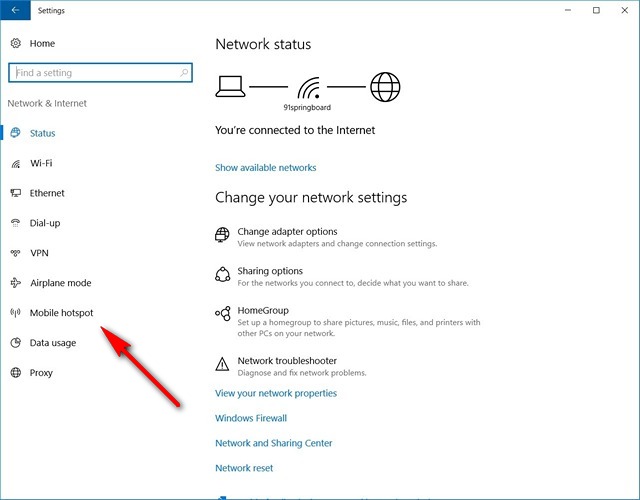
- After all this check speed which you are getting when your are connected to those wifi.
Final Verdict
This way you can easily kill the connection of your friends using netcut software. I hope you enjoyed this software.
Make sure you use this software only in your private wifi which is own by your only. This trick is for educational purpose only.

We are not responsible if you do anything wrong with this software. This software is really good enough.
Share this article with your friends. Thank you for visiting and keep visiting for more tips and tricks like this and I will meet you in the next one. Peace out.
WiFi Protector is a free program which promises to make your WiFi connections more secure by making sure unauthorized users are not granted access.
When users don't pay attention to the security of their wireless networks, unauthorized users may gain access and steal sensitive data. This program helps protect your data so that potentially malicious users are not able to log on to your network.
WiFi Protector provides an easy way to protect yourself by providing a simple interface with straight-forward options. After you've installed this program, just press the green button to protect yourself.
WiFi Protector detects and analyzes the security level of each connection to your network. It also displays a list of all devices which are currently connected to the network which may be filtered.
WiFi Protector can manage WiFi connections and snif network traffic.
Features and highlights
- Privacy and anonymity
- Bank/government-level security
- Easy to use and install
- Protect against identity theft
- Scans networks for security issues
WiFi Protector on 32-bit and 64-bit PCs
Software For Windows 7 Ultimate
This download is licensed as freeware for the Windows (32-bit and 64-bit) operating system on a laptop or desktop PC from wifi software without restrictions. Wifi Protector 3.3.34.276 is available to all software users as a free download for Windows 10 PCs but also without a hitch on Windows 7 and Windows 8.
Compatibility with this network security software may vary, but will generally run fine under Microsoft Windows 10, Windows 8, Windows 8.1, Windows 7, Windows Vista and Windows XP on either a 32-bit or 64-bit setup. A separate x64 version of WiFi Protector may be available from Optimal Software.
Wifi Download In Windows 7
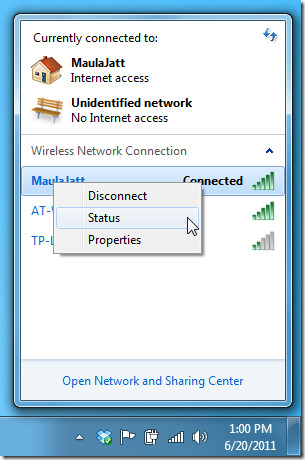
Windows 7 Wireless Wifi software, free download
Filed under:Software For Windows 7 Download
- WiFi Protector Download
- Freeware WiFi Software
- Major release: WiFi Protector 3.3
- Network Security Software